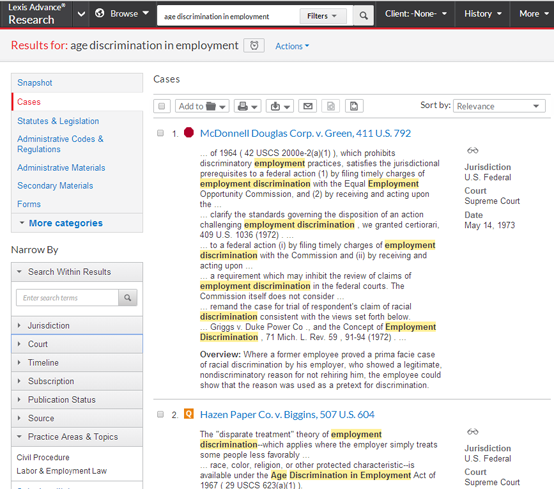The Lexis Advance® 7-Day Trial Offer is limited to the individual user only and is subject to LexisNexis General Terms and Conditions located at http://www.lexisnexis.com/terms/general.aspx. Offer is valid for 7 consecutive days of use beginning with first issuance of the trial ID from LexisNexis. Credits will not be issued for use of promotional material accessed on user's regular LexisNexis ID. Unused portions of this offer will not be credited or extended for future access. LexisNexis may terminate this offer and/or your access to the trial for any reason. One Promotional ID per recipient. Void where prohibited. Subject to your employer's policies. Not available to employees of government entities. This offer will end on December 31, 2014. Other restrictions may apply.