Collaborate remotely and get a competitive edge
Give your clients the complete picture
Affinity Client Portal helps you increase your efficiency and keep your clients informed while providing premium service with confidence and security.
Watch our video on how
Client Portal can help your firm
Collaborate remotely with ease
Affinity Client Portal will help you collaborate remotely with your clients and provide them with premium service 24 x 7.
Reduce the number of face-to-face interactions you have and enquiries you receive, easily share matter documents and keep your clients up to date with a customised summary dashboard that includes all their matters.
Even better, Client Portal is secured with SSL encryption and the responsive interface can be viewed on both web and mobile devices.
Our team has got you covered
Client Portal is easy to set up and manage. Our Consulting Team will work with you through your customised implementation to understand both you and your clients’ needs.
We also provide comprehensive training to your staff to familiarise them with the system.
Once set up, it’s easy to invite clients to use Client Portal and you can access the intuitive administration portal to manage their access ongoing.
Key Features
"I need to keep clients constantly up to date, but I can't charge for all the work involved"
Share progress and details of your matter with confidence through Affinity's secure web platform. Control how much information you share with clients and which documents (and invoices) they can download. Improve communications by enabling the e-mail my lawyer feature and let your Clients request new tasks directly, while reviewing progress. For Commercial clients, you can also enable data downloads to update their internal systems and for custom reporting.
"I want to offer each of my clients their own tailored service"
The Affinity Client Portal is easy to configure and tailor, allowing you to design a unique experience for each client, or offer a standard across-the-board service to all. Access is mamnaged by roles and you can tailor custom views for each role in your system, including controlling access to sensitive information and documents. You can create custom views for different practice areas and even enable data downloads for authorised users & roles. If you have clients with more than one company in the group, we also support multi-role access for users with different roles across the group.
"How can I make our firm really easy to do business with (and get more referrals)?"
Everyone wants (and expects) to do things online these days - and Affinty's Client Portal makes it easy for your clients, prospects and referrers to instruct the firm, in just a few clicks. You can customise new matter forms for different referrers and practice areas, and your Referrers can follow the progress of new matters online. The Client Portal generates notifications to the firm as new referrals are submitted, to help reduce delays in processing - and to ensure that none get overlooked. Easily convert new requests to matters, with all data and documents carried across automatically.
"How can I share documents securely (and without creating even more email)?"
Publish documents stored in Affinity's Document Management System onto the Client Portal. Secure uploads and downloads using Client Portal's encryption and anti-virus frameworks. Ensure new uploads are brought to the right people's attention wiht our auto-notification service in Affinity.
"I want to help clients keep track of fees and costs and help them pay our bills on time"
Publish downloadable PDF invoices via the Client Portal, so your clients always have reference copies readily to hand when they are paying your invoices. Help your clients keep track of balances, budget, and other financial details on their matters, so they have fewer queries relating to your invoices.
Key Features
Find out more …
about how Affinity can help your firm to improve productivity, increase profitability and boost client satisfaction
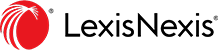 LexisNexis
LexisNexis









