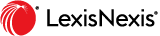Lexis® Affinity Library 3.5 has arrived!
Release 3.5 of Lexis® Affinity Library shows LexisNexis' commitment to the business of Law with enhancements to the advanced report development, letting firms take ownership of their data and gain further insight into how they are tracking from fee earner performance, to year on year financial trends, and profitability reports. The enhancements reflects ongoing feedback, and guidance direct from our customers, to help improve their productivity through assisting them in running their business profitably.
Features of Lexis® Affinity Library 3.5 include:
Improved keyboard usability
- Improvements to keyboard usability have been introduce in Lexis® Affinity 3.5 and will be further enhanced in future releases.
- CTRL-TAB functionality has been re-introduced to allow easy switching between open Lexis® Affinity Library windows.
- A global F9 keyboard command has been introduced to allow direct access to your most commonly used programs within Lexis® Affinity Library. Each icon on the Lexis® Affinity Library desktop has been allocated a code, allowing you to launch each program entirely via the keyboard.
- The fee sheet is also now accessible directly via the windows task bar. This means you can ALT-TAB into the fee sheet from any application.
Bill Dataforms
- Dataforms can now be attached directly to bills.
- Bill dataforms are identical in functionality to the existing Matter, Matter Party and Phonebook Dataforms and can also be automated using python scripts.
Reporting Improvements
- Several enhancements have been made to the new reporting functionality introduced in Lexis® Affinity Library 3.0. You can now schedule 'standard' reports to be run using the Windows task scheduler. This allows you to improve productivity by generating complex reports outside of business hours.
- The aged WIP, Aged Matter Balances, Mater Balances and Matter credit limit reports have also been modified to run significantly faster in Lexis® Affinity Library 3.5.
Scripting Enhancements
- New scripting events have been introduced in Name Labels to allow you to customise how the auto-population of fields occur when creating new Phonebook records.